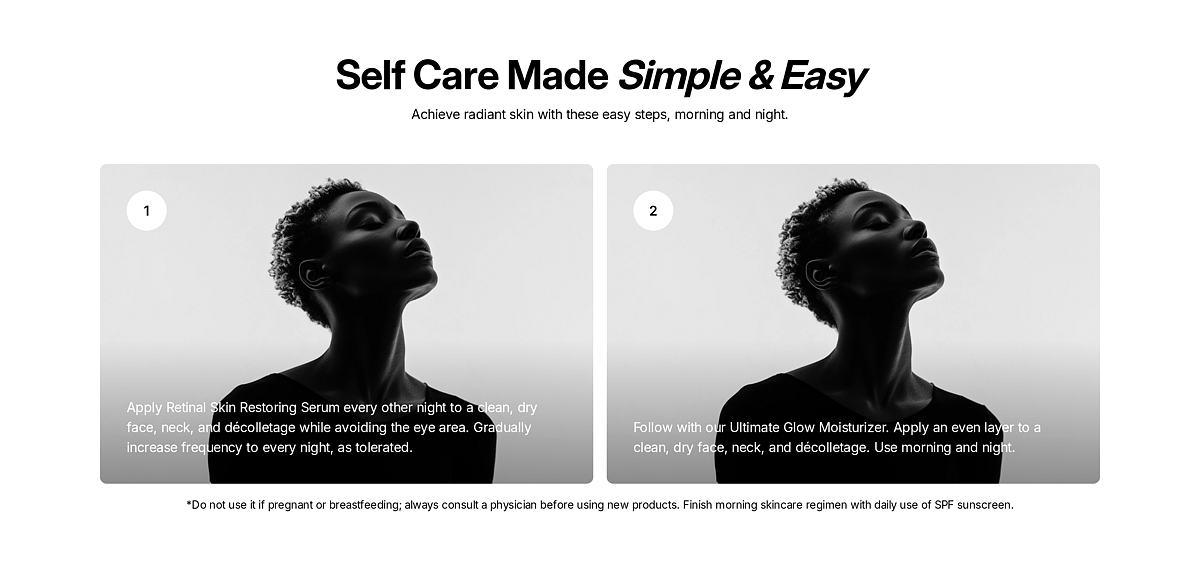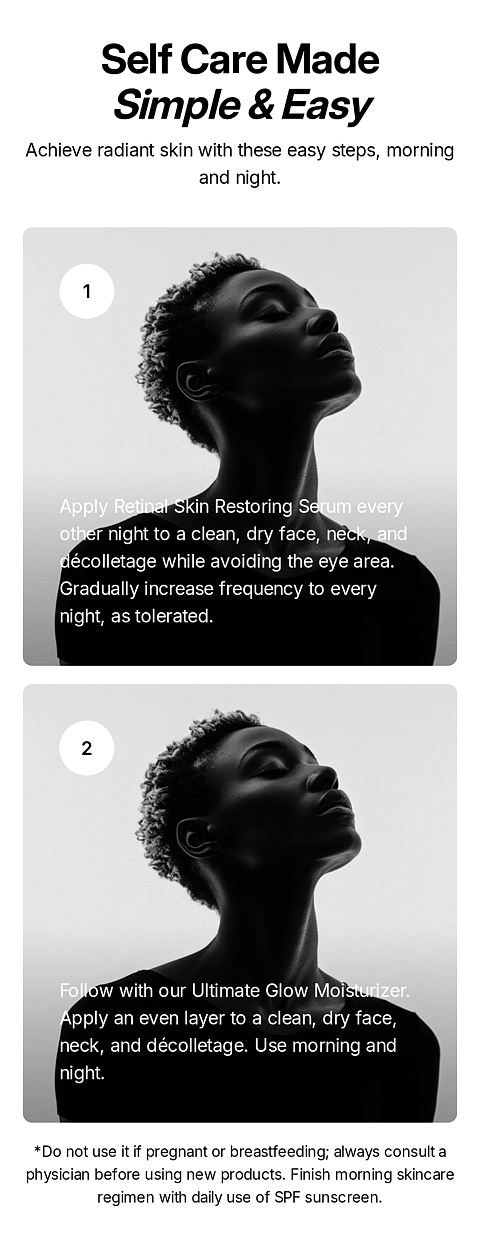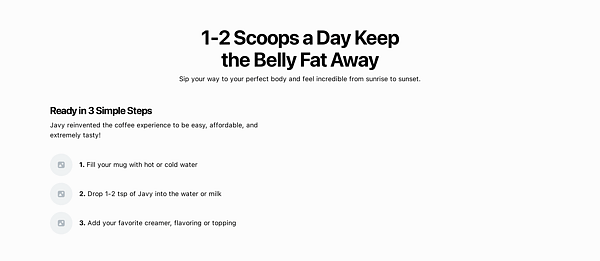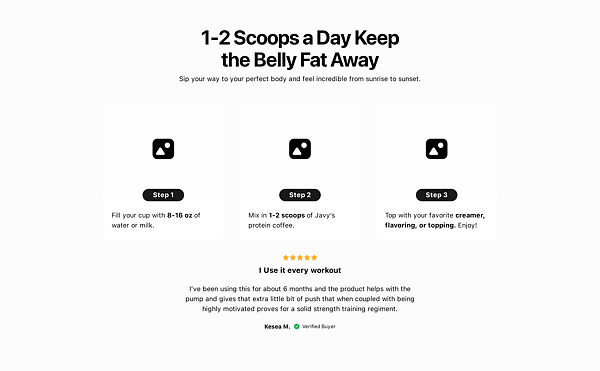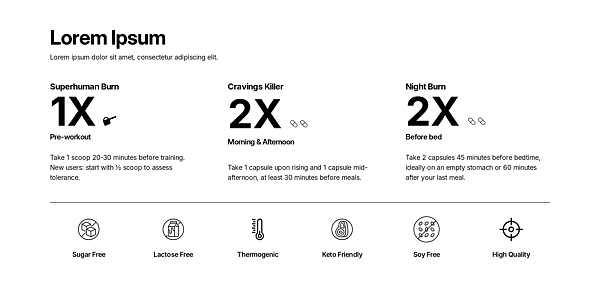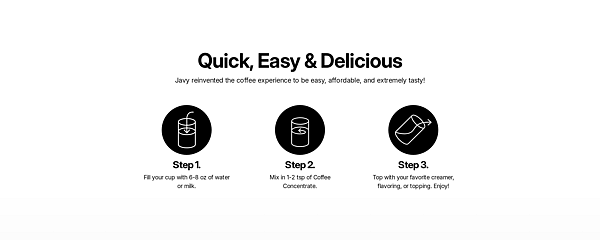2 Column Instructional Section
Customizable instructional section for e-commerce interfaces. Boost conversions with clear product usage steps. Perfect for educating users on complex products.
tiny
small
medium
large
tiny
small
medium
large
tiny
small
medium
large
Code
component/app-sidebar.tsx
1import { createWorkflow, transform, when, WorkflowResponse } from "@medusajs/framework/workflows-sdk"
2import { ProductDTO } from "@medusajs/framework/types"
3import { createRemoteLinkStep } from "@medusajs/medusa/core-flows"
4import { Modules } from "@medusajs/framework/utils"
5import { HELLO_MODULE } from "../../modules/hello"
6import { createCustomStep } from "./steps/create-custom"
7
8export type CreateCustomFromProductWorkflowInput = {
9 product: ProductDTO
10 additional_data?: {
11 custom_name?: string
12 }
13}
14
15export const createCustomFromProductWorkflow = createWorkflow(
16 "create-custom-from-product",
17 (input: CreateCustomFromProductWorkflowInput) => {
18 const customName = transform(
19 {
20 input,
21 },
22 (data) => data.input.additional_data.custom_name || ""
23 )
24
25 const custom = createCustomStep({
26 custom_name: customName,
27 })
28
29 when(({ custom }), ({ custom }) => custom !== undefined)
30 .then(() => {
31 createRemoteLinkStep([{
32 [Modules.PRODUCT]: {
33 product_id: input.product.id,
34 },
35 [HELLO_MODULE]: {
36 custom_id: custom.id,
37 },
38 }])
39 })
40
41 return new WorkflowResponse({
42 custom,
43 })
44 }
45)This 2 Column Instructional Section is perfect for e-commerce platforms focusing on user education for complex products such as skincare or electronics. Enhance customer engagement and boost conversions by clearly outlining product usage steps with this visually compelling layout. Its responsive design ensures seamless mobile commerce interactions, catering to modern shopping needs.
Dependencies
No items found.
Features
Responsiveness
Ensures every component adapts seamlessly to different screen sizes, from desktops to mobile devices, for a smooth user experience.
Custom Styles
Use custom css. Don't worry, they will be included in a Embed HTML Block
Keywords
e-commerce UI/UX, product display, conversion optimization, shopping interface, mobile commerce
Component details:
Category
How to Use
Type
Section
License
Pro
Created at
December 9, 2024
Updated at
February 10, 2025
Need help?
Join our Discord community and ask for help. Make sure to share a read-only link to your Webflow project.
Join our Discord
Related Templates
Related Templates
Sorry, there are no related templates.
We are working hard to provide you the best collection of Ecommerce UI Components.